In this post we are going to create our own yocto layer.
The Yocto Project is an open source project that lets you
create your own embedded linux distribution. You create recipes that are bundled
into layers (which are usually called meta-something).
The recipes consist themselves of tasks (do_compile, do_install…) and let you
specify dependencies between tasks. These recipes are then baked into an image
with yocto’s build system called bitbake.
The generated outputs of a recipe are called packages (one recipe can provide several packages).
Now you are probably thinking: Why would I want to build yet another linux distro? I can just say that in my case, we did not want to rely on an external distribution provider for the embedded device we were developing. We wanted to have full control over what software will run on the device and we did not want to deal with external distribution support or updates.
While the projects documentation is excellent, the learning curve is quite steep. In the begining it can be hard to find a good starting point. So instead of wasting any time, let us just jump into creating an own distribution. All you need is a Debian/Ubuntu host with at least 50 GBytes free disk space.
But be warned. Yocto builds can take a long time when run for the first time.
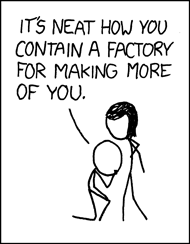
Let’s start!
Open a terminal and switch to the directory where you would like to start the project:
sudo apt-get install gawk wget git-core diffstat \
unzip texinfo gcc-multilib build-essential chrpath socat
mkdir yocto && cd yocto
git clone git://git.yoctoproject.org/poky -b zeus
source poky/oe-init-build-env build
bitbake-layers create-layer ../meta-foundation --priority 10
bitbake-layers add-layer ../meta-foundation
cd ..
As first step we installed the dependencies, created a project directory and cloned
the poky (Yocto’s example linux distribution) into it. We then sourced the yocto
build environment (which also creates also a build directory with the provided name if it does not exist yet) and created our own layer with the bitbake-layers command.
The project’s structure
So let us have a look at the whole project and how it is organized:
yocto
├── build
│ ├── bitbake-cookerdaemon.log
│ ├── cache
│ ├── conf
│ └── tmp
├── meta-foundation
│ ├── conf
│ ├── COPYING.MIT
│ ├── README
│ └── recipes-example
└── poky
├── bitbake
├── contrib
├── documentation
├── LICENSE
├── LICENSE.GPL-2.0-only
├── LICENSE.MIT
├── meta
├── meta-poky
├── meta-selftest
├── meta-skeleton
├── meta-yocto-bsp
├── oe-init-build-env
├── README.hardware -> meta-yocto-bsp/README.hardware
├── README.OE-Core
├── README.poky -> meta-poky/README.poky
├── README.qemu
└── scripts
We have the poky layer which provides us with the build system bitbake, a script oe-init-build-envto initialze the build environmet and the core layers (all subdirectories starting with meta). On the same level we have our newly created meta-foundation layer and the build directory, where all bitbake keeps all the build output and cache as well as some local
build configuration (e.g. how many threads to use for bitbake and make etc.).
Now let’s have a closer look at the structure of our created layer meta-foundation:
.
├── conf
│ └── layer.conf
├── COPYING.MIT
├── README
└── recipes-example
└── example
└── example_0.1.bb
The conf/layer.conf tells bitbake how we organize our layer and e.g. with which
versions it is compatible with:
# We have a conf and classes directory, add to BBPATH
BBPATH .= ":${LAYERDIR}"
# We have recipes-* directories, add to BBFILES
BBFILES += "${LAYERDIR}/recipes-*/*/*.bb \
${LAYERDIR}/recipes-*/*/*.bbappend"
BBFILE_COLLECTIONS += "meta-foundation"
BBFILE_PATTERN_meta-foundation = "^${LAYERDIR}/"
BBFILE_PRIORITY_meta-foundation = "10"
LAYERDEPENDS_meta-foundation = "core"
LAYERSERIES_COMPAT_meta-foundation = "warrior zeus"
With the bitbake-layers command we also created an example recipe recipes-example/example/example_0.1.bb:
SUMMARY = "bitbake-layers recipe"
DESCRIPTION = "Recipe created by bitbake-layers"
LICENSE = "MIT"
python do_build() {
bb.plain("***********************************************");
bb.plain("* *");
bb.plain("* Example recipe created by bitbake-layers *");
bb.plain("* *");
bb.plain("***********************************************");
}
This only prints something during building. Let us changes this to do
something more meaningful. Often you want to include some library / application
to your OS. Since CMake is quite popular and I often use it for my projects, we
will add a recipe that builds a cmake project.
Add an own recipe
Now we will rename our recipe to the name of the library which we want to add to our layer:
cd meta-foundation
mv recipes-example recipes-support
mv recipes-support/example recipes-support/dtr
mv recipes-support/dtr/example_0.1.bb recipes-support/dtr/dtr_git.bb
Overwrite our example recipe with one that builds a Cmake based library:
cat > recipes-support/dtr/dtr_git.bb <<'__EOF__'
SUMMARY = "dtr - C++ utility library"
LICENSE = "MIT"
LIC_FILES_CHKSUM = "\
file://${COMMON_LICENSE_DIR}/MIT;md5=0835ade698e0bcf8506ecda2f7b4f302"
SRC_URI = "git://github.com/dtrussel/dtr.git"
SRCREV = "866c777907e096f9d88d01cf104984906afc6425"
S = "${WORKDIR}/git"
inherit cmake
FILES_${PN}-dev = "${includedir}"
DEPENDS = "boost"
__EOF__
I am not going into detail how to write recipes, but basically we just told bitbake
where to find the source by setting SRC_URI and SRCREV. With inherit cmake we
included the default cmake recipe tasks. In DEPENDS we can set the dependency of
this recipe on other recipes (here on the boost library which is provided by one of
the layers in the poky repo).
The Distro
Since we want our own distribution we add a config file for our distro:
mkdir conf/distro
cat > conf/distro/foundation.conf <<'__EOF__'
require conf/distro/poky.conf
DISTRO = "foundation"
DISTRO_NAME = "Foundation (Linux Distribution)"
DISTRO_VERSION = "2020.1"
DISTRO_CODENAME = "asimov"
SDK_VENDOR = "-foundation"
SDK_VERSION = "${DISTRO_VERSION}"
SDK_NAME = "${DISTRO}-${DISTRO_VERSION}-${TUNE_PKGARCH}-${MACHINE}"
SDKPATH = "/opt/${DISTRO}/${SDK_VERSION}"
DISTRO_VERSION[vardepsexclude] = "DATE"
SDK_VERSION[vardepsexclude] = "DATE"
SDK_NAME[vardepsexclude] = "DATE"
__EOF__
The Image
A distro can have several images (e.g. base, server, development, production),
which contain more or less packages.
So let’s add a image that is based on the core-image-base and add our recipe
to it.
mkdir -p recipes-core/images/
cat > recipes-core/images/foundation-image-base.bb <<'__EOF__'
include recipes-core/images/core-image-base.bb
IMAGE_INSTALL_append = " dtr-dev"
__EOF__
Sidenote: The package we add is dtr-dev, and not dtr because it is a header-only library
and the main package of the cmake based recipe is just the test executable in this
case.
So now we are ready and can finally bake it:
DISTRO=foundation bitbake foundation-image-base
Great we are building our own linux distribution! Go grab a coffee while the initial build will take a long time, since it builds everything from source. But don’t worry, subsequent builds will be incremental.
Some tips:
- Only put your build configuration into
build/conf/local.conf(and NOT your distro, image or machine configuration). - Never modify another layer (if you want to modify an existing recipe, use a
recipes-something/somelibrary_<VERSION>.bbappendfile in your layer instead)
